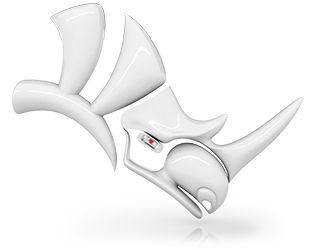Brazil End of Life
Aug 17, 2023
Brazil has been replaced by the new advanced renderer built into Rhino 8.
Rhino 8 includes many modern advances such as:
- Physically Based Render (PBR) Materials
- Rendering denoisers for fast results
- Advanced lighting
- Realtime in viewport working mode
- Plants and shrubs are supported by purchase of LandsDesign for Rhino plug-in
Tutorials are available on our Render Learn page...
If you own a Brazil license and need to download it for Rhino 5 or 6, it is available on our Downloads page.
Like all McNeel products, support for this transition is available. Get help from our experts on the Render Support Forum or contact our Technical Support for any help that is needed.